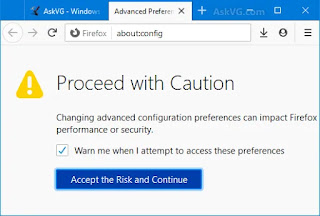computer
How to Restore Old About:Config Page in Mozilla Firefox
How to Restore Old About:Config Page in Mozilla Firefox
UPDATED on February 14, 2020: Tutorial updated with new working link to access old About:Config page in newer versions of Mozilla Firefox web browser.
If you don't like the new HTML-based About:Config page, this tutorial will help you in restoring old classic About:Config page UI in Mozilla Firefox web browser.
About:Config page is an advanced configuration page in Mozilla Firefox web browser which allows experienced users to customize or change Firefox functionality and UI (User Interface). You can enable/disable features and modify Firefox behavior by turning on/off preferences given on about:config page.
About:Config page is a hidden secret page and not available via menus or options. We need to launch it manually using about:config URL in the address bar.
All web browsers come with a hidden secret advanced configuration page to customize and control web browser functionality. We told you about these secret pages long time back in following tutorial:
[Tip] Access Hidden Secret Configuration Page in Your Web Browser
If you upgraded or installed newer versions of Mozilla Firefox web browser, you might have noticed a brand new About:Config page as shown in following screenshot:
By default, it doesn't show any preference and we need to click on "Show All" link to get a list of all available preferences. The new About:Config page also shows "Changing these preferences can impact Firefox performance or security" message on the main page.
When you access all available preferences by clicking on "Show All" link, you'll notice that now the preferences are shown in larger fonts and take more screen space as shown in following screenshot:
Also when you launch About:Config page, the warning message has been changed as well. Now Firefox shows following new warning message:
Proceed with Caution
Changing advanced configuration preferences can impact Firefox performance or security.
[] Warn me when I attempt to access these preferences
[Accept the Risk and Continue]
The new About:Config page has been re-written or redesigned in HTML and comes with a refreshed design layout. It was first implemented in Firefox Nightly build 67.0 and we told you about it UPDATE 129 in our exclusive Firefox Nightly Updates topic.
Many Firefox users many not like the new About:Config page UI and they might want to get back old About:Config page in Firefox.
Fortunately, the previous About:Config page is still available in Firefox and we can access it using a different URL.
Following screenshot shows the good old classic About:Config page accessible in newer Firefox versions:
If you also want to restore or bring back old classic About:Config page in Mozilla Firefox web browser, following steps will help you:
1. Open Firefox and launch following URL from address bar:
chrome://global/content/config.xhtml
or
chrome://global/content/config.xul
It'll immediately launch old About:Config page in Firefox browser.
2. For easy and quick access, you can bookmark the classic About:Config page by pressing Ctrl+D keys together.